photo editing videos
We were taught how to do multiple things on photoshop with videos and pictures provided by our teacher. These videos showed us how to Content Aware Fill, Patch Tool, Clone Stamp Tool, Healing Brush Tool, Spot Healing Brush, and the portrait collage.
With learning how to use photoshop its much easier with the videos. I can pause and go back and that helps a lot for me when I'm learning something new. However I didn't like how I couldn't ask questions. I can ask my teachers questions but its not as helpful as if I was asking the person in the videos the question.
I did already know how to use some of the tools that were shown but I never knew exactly what to use them for. It was cool to be able to use them and now know how I can use them in the future. Some parts of the videos were easy to follow other parts I had a hard time keeping up with. This made it difficult in some spots to know how to do something and how to fix it if I mess up.
I got done with the videos faster then I thought I would, and I enjoy having the extra time at the end incase I need to go back and fix anything. I really enjoyed the videos and hope we can continue using them.
With learning how to use photoshop its much easier with the videos. I can pause and go back and that helps a lot for me when I'm learning something new. However I didn't like how I couldn't ask questions. I can ask my teachers questions but its not as helpful as if I was asking the person in the videos the question.
I did already know how to use some of the tools that were shown but I never knew exactly what to use them for. It was cool to be able to use them and now know how I can use them in the future. Some parts of the videos were easy to follow other parts I had a hard time keeping up with. This made it difficult in some spots to know how to do something and how to fix it if I mess up.
I got done with the videos faster then I thought I would, and I enjoy having the extra time at the end incase I need to go back and fix anything. I really enjoyed the videos and hope we can continue using them.





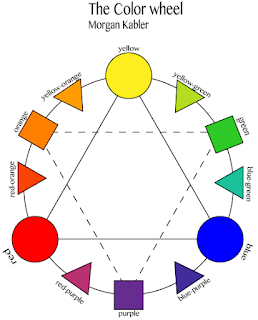

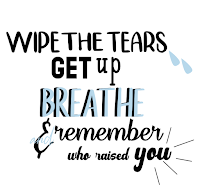
Comments
Post a Comment