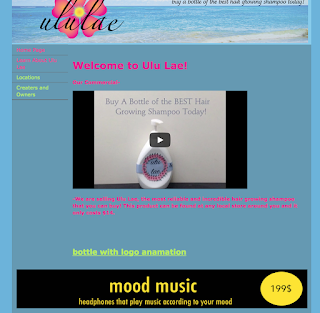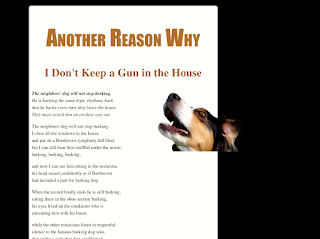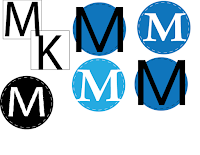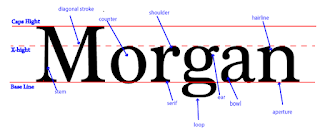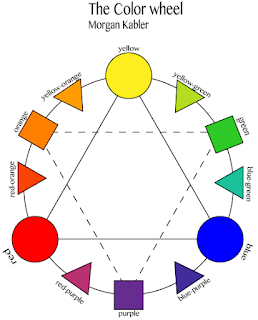final review on my work this semester

This semester I don't think I did my very best work. Im not the best at graphic design and I font see myself using it in the future. I have learned few things on Adobe Illustrator but I don't feel the need to know how to use it for anything but this class. I still will continue to finish my projects and turn them in but I honestly don't find much joy or reason to do it in my future. I hope next semester I can do better and give more time into my projects then I did this semester. transfer print The few projects I completes this semester that I enjoyed finishing was the transfer print and the nature man. The printing process was nice because it was off the computer and ended up looking better then I imagined. The nature man was hard at first but after I got the hang of it I enjoyed it. it got stressful at the end because I didn't get a good copy of the instructions and I had to go back and fix most the project. I still really enjoyed how it turned out and